
Introduction
I wrote this program years ago (year 2000?) as a suggestion from my friend Brian Grote. I named it off a popular musician from a band I used to really like who went out of his way to be a total dbag about mp3's. I still haven't really listened to that band in a long time because of it. Anyway, this program basically can take a chunk of mp3's and covert them into audio cdroms. Its biggest feature I guess is the ability to normalize the volume of the music so hopefully poorly recorded mp3's sound louder.
Downloads (January 1, 2006)
Requirements
- cdrecord
- mpg123
- CDR or CDRW drive that works under your OS.
- Your cdrom device and/or scsi drivers must be accessible by the user running Lars. You might have to change permissions on the your cdrom device or run Lars as the root user.
How To Use
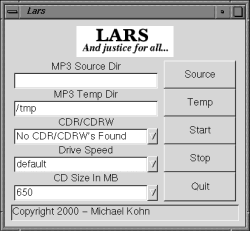
After downloading
After starting Lars, follow the following steps:
1. Click the Select button to select the mp3's you want to burn.
You can click on the Parent button or the name of a dir to go
up/down a dir structure. Clicking on a file with .mp3 as an extension
will add it to the files to burn. Clicking on "add all" will add
all mp3's from the directory into your selected mp3's. If you
want to force Lars to break for a second cd you can click on the
Add Break button. If you'd like to remove a song from the list
just click on it. If you have too many song to fill a cd, Lars
will automatically put a CD break in while it's burning.
2. Lars creates very big .wav files from your mp3's before burning them
so it needs probably about 800 megs of disk space (to be safe). You
can tell Lars where to store these temp files by clicking on the Temp
button. If you don't pick anything it will store them in /tmp.
3. Select your CDR/CDRW off the drive list. If it says "No CDR/CDRW's
Found" then either you don't have cdrecord installed or it doesn't
have permission to access /dev/sg* or /dev/sr* (depending on if you
run Linux 2.4 or 2.2 or FreeBSD or whatever Unix you have).
It could also mean that the cdrecord
program is not in your $PATH.
4. Next select your drive speed. If you have an 8x cdwriter select 8x. I'm
not sure what speed it will pick if you do default. On my newer CD recorder
with the latest cdrecord and 2.6.x Linux kernel it picks the fastest
speed the drive will do.
A long time ago I think it picked 1x which was very slow.
NOTE: you can enter any number you like in here by clicking on the
text area and typing a number.
5. Lastly select your CD size. 700MB (80 minutes) is a standard disk these
days. A few years ago the biggest discs were usually only 650MB (74 minute).
NOTE: You can enter
any number you like in here bye clicking on the text area and typing
a number.
6. Choose normalization if you like. This normalization function is
still being worked on. Currently it takes about 13 minutes to normalize
a 5 minute song. However the combination of normalization and compression
that it does can make old recordings sound a lot move alive.
Read the FAQ for more info.
7. Press the Start button to start the processes :)
8. When Lars is done writing to a cd it will erase all the .wav files and
start working on the next songs. When Lars is ready to burn the next cd
it will wait until you push the Continue button. Make sure you
have a fresh CD in the drive.
9. Lars will leave a songlist.txt file in your temp directory with
a list of the CD's and what songs are on them.
Copyright 1997-2024 - Michael Kohn
