Audio Projects
I've been curious about processing sound files for a while now so I wrote these programs really quick to see what I can do :). I came up with these algorithms on my own. I think they turned out pretty nice :).
Normalization
normalize.c - This program reads in a .wav sound file and creates a new .wav file from it with the volume raised as high as it goes without creating distortion and without changing the sound.
Reverb
reverb.c - This program read in a .wav file and creates a new .wav with a "reverb" effect. Reverb makes it appear as if the sound file was recorded in a large room by creating an echo.
Both files require an fmt_chunk.h include.
An example mp3 is geetar2.mp3. This was originally a .wav of me playing guitar with no effects.
I ran that .wav through my reverb program and then normalize program and
the result is geetar2_reverb1.mp3.
wav2gif
This program takes in a .wav file as input and draws the sound information in the wave data in a gif image like an oscilliscope. I wrote this program to try and help debug a MSP430 microcontroller Guitar Processor project I'm working on. There will be more examples of wav2gif on this page. The example here was a wav file created using Ringtone Tools from an rttl file that simply had 1 A note in it. Using the command line options for wav2gif: ./wav2gif -m 640 a.wav out.gif
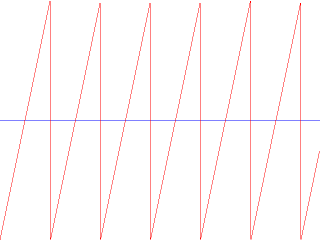
I scaled this image back to 320x240 using ImageMagick.
Download: wav2gif-2007-10-26.tar.gz
Copyright 1997-2026 - Michael Kohn
